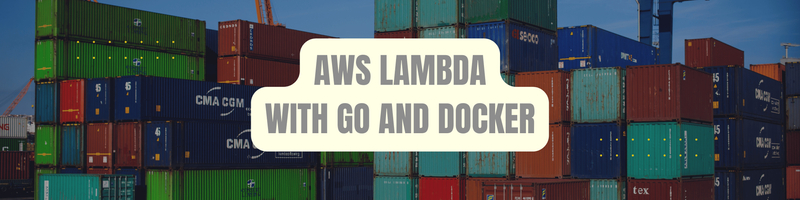AWS Lambda Golang With S3
We’re Earthly. We simplify and speed up software builds with containerization. Whatever you’re building, Earthly is a handy tool to complement your workflow. Check it out.
Intro
Last time, I built a Node.js lambda function running in a container. Running a container as a serverless application worked out great: it meant it was simple to test locally and that I could install and use OS-level dependencies in a serverless function. That is how I was able to run Lynx in my Lambda and build TextMode.
So Lambda’s and containers combined seemed like a good solution, but node.js I’m less sure about. I’m not a JavaScript developer, and I chose Node.js merely because of the existence of the Mozilla Readability library. However, since then, I’ve found it has been ported to Golang, and I hope that the Golang version will be faster and easier for me to understand.
So today’s mission is to port that Node.js code to Golang, running in a container. I’ll also be using OS dependencies in my container, and because TextMode is a very cacheable service, I’m going to use S3 to cache the results as well.
So, please read this article to learn how to build a Golang Lambda service in a container, hook it up to a REST API end-point, and push and pull data from S3.
The Goal
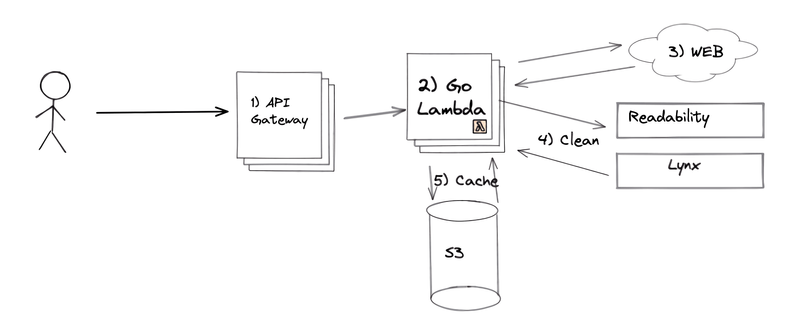
Here is the plan when I make a call like this:
curl https://earthly-tools.com/text-mode?url=https://www.lipsum.com/It will 1) hit the API gateway, 2) call my GoLang lambda function handler. My code will then 3) pull the site from the web and 4) clean it up to look like a text document and return it to the user. Last we will tackle 5) adding some caching into the mix.
But the end result is already up and running at https://earthly-tools.com/text-mode and will return something like this:
What is Lorem Ipsum?
Lorem Ipsum is simply dummy text of the printing and typesetting
industry. Lorem Ipsum has been the industry's standard dummy text ever
since the 1500s, when an unknown printer took a galley of type and
scrambled it to make a type specimen book. It has survived not only
five centuries, but also the leap into electronic typesetting,
remaining essentially unchanged. It was popularised in the 1960s with
the release of Letraset sheets containing Lorem Ipsum passages, and
more recently with desktop publishing software like Aldus PageMaker
including versions of Lorem Ipsum.
...And all in ~150 lines of Go code. So let’s do it.
The AWS Serverless REST API
When my Go Lambda is called via the lambda runtime, it will get a JSON event describing the request it recieved:
{
"queryStringParameters": {
"url": "https://www.lipsum.com/"
}
}And, I’ll return an event describing the document I’d like produced.
{
statusCode: 200,
headers: {
"content-type": "text/plain; charset=utf-8"
},
body: "What is Lorem Ipsum?\n\n ..."
}The whole thing has the feel of an old-fashion CGI Interface.
I represent the input JSON in Golang like this:
type Event struct {
QueryStringParameters QueryStringParameters `json:"queryStringParameters"`
}
type QueryStringParameters struct {
Url string `json:"url"`
}And output like so:
type Response struct {
StatusCode int `json:"statusCode"`
Body string `json:"body"`
Headers map[string]string `json:"headers"`
}And, with those in place, I can write my lambda handler code.
The Golang Lambda Function
First I’ll add the needed dependencies:
$ go get github.com/aws/aws-lambda-go/lambda # Add lambda dependency
$ go get github.com/go-shiori/go-readability # Add readability dependencyThen I can wire everything up:
func (app App) HandleLambdaEvent(event Event) (Response, error) {
// ToDo: Check Cache
return process(event.QueryStringParameters.Url)
//ToDo: Store to Cache
}
func process(url string) (Response, error) {
article, err := readability.FromURL(url, 30*time.Second)
if err != nil {
log.Printf("Error: failed to parse (422) %v: %v", url, err)
return Response{StatusCode: 422}, err
}
cmd := exec.Command("lynx", "--stdin", "--dump", "--nolist", "--assume_charset=utf8")
cmd.Stdin = strings.NewReader(article.Content)
out, err := cmd.CombinedOutput()
if err != nil {
log.Printf("Error: failed to lynx %v: %v", url, err)
return Response{StatusCode: 500}, err
}
body := article.Title + "\n\n" + string(out)
return Response{Body: body, StatusCode: 200, Headers: headersTXT}, nil
}
func main() {
lambda.Start(app.HandleLambdaEvent)
}Here HandleLambdaEvent does nothing but delegate to process, which uses readability to grab the url and then pipes the returned html through lynx. This is the bulk of the work of our service, everything else is just packaging and bookkeeping.
So, let’s package it up in a container and test it out with the lambda runtime.
Containerization
There are two ways to create a container for running in AWS lambda. One is to start with your preferred base container and then copy in and properly set up the AWS Lambda runtime. The second is to use an Amazon-provided container and put your code where the runtime expects it. I’m going to do the latter.
I’m using an Earthfile, so my container image creation code looks like this:
VERSION 0.6
FROM golang:1.17-stretch
deps:
WORKDIR /lambda
COPY ./go.mod ./
RUN go mod download
build:
FROM +deps
COPY . .
RUN go build -o lambda main.go
SAVE ARTIFACT /lambda/lambda /lambda
docker:
FROM public.ecr.aws/lambda/go:latest
RUN yum install lynx -y
COPY +build/lambda* /var/task/
ENV _LAMBDA_SERVER_PORT=8080
CMD [ "lambda" ]
SAVE IMAGE --push 459018586415.dkr.ecr.us-east-1.amazonaws.com/text-mode-go:latestI grab my dependencies in deps, build my executable in build and in docker things get a bit more exciting. First, I copy my executable into AWS’s lambda go image and into /var/task, which is the default place the runtime will look for it. ( In theory, it’s possible to change /var/task with LAMBDA_TASK_ROOT, but I found that to only work in local development and be ignored when running in AWS.) After that, I set the CMD and SAVE my image with a tag assigned to my Amazon ECR registry and build and push the image using earthly --push +docker.
It’s possible to do all this in a dockerfile as well.
With that done, it’s possible to test the code and the AWS Lambda runtime locally.
AWS Lambda Local Development
Since our lambda is now wrapped up in a container, with the lambda runtime its very possible to test it out locally.
$ # Start it up
$ docker run \
-p 9000:8080 459018586415.dkr.ecr.us-east-1.amazonaws.com/text-mode-go:latest
# Test it out
$ curl --verbose \
-XPOST "http://localhost:9000/2015-03-31/functions/function/invocations \
-d '{
"queryStringParameters": {
"url": "https://www.lipsum.com/"
}
}'~~~{.merge-code .caption=“Output”}
What is Lorem Ipsum?
Lorem Ipsum is simply dummy text of the printing and typesetting industry. Lorem Ipsum has been the industry’s standard dummy text ever since the 1500s, when an unknown printer took a galley of type and scrambled it to make a type specimen book. It has survived not only five centuries, but also the leap into electronic typesetting, remaining essentially unchanged. It was popularised in the 1960s with the release of Letraset sheets containing Lorem Ipsum passages, and more recently with desktop publishing software like Aldus PageMaker including versions of Lorem Ipsum. … ~~~
For steps on how to construct the Lambda in AWS and hook it up to and API endpoint, see the Node.js lambda article
Using AWS S3 Object Expiration
This service is a bit slow, especially for huge pages. But, the text results I am retrieving are very cacheable. So, why head back to the web each time https://www.lipsum.com/ is requested when I can just cache the result for future usage.
Amazon S3 has Object expiration settings, so its easy to set up a bucket as a text file cache.
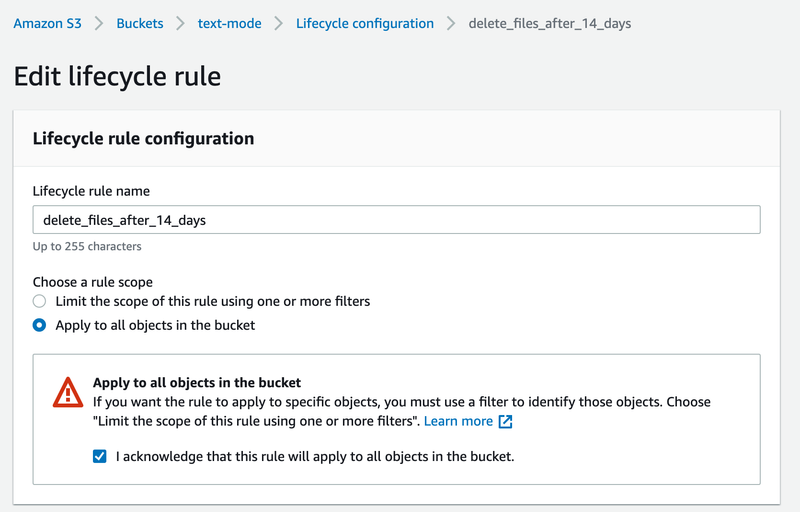
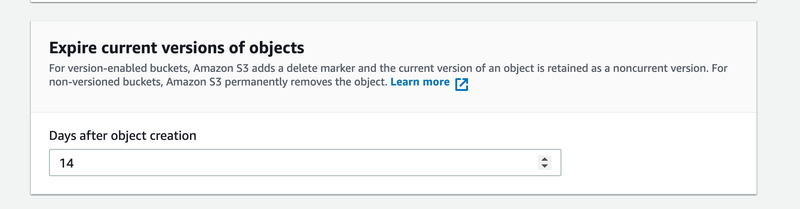
AWS S3 Put Object
To write and read from S3 first I need to import some code and start up an S3 session:
import (
...
"github.com/aws/aws-lambda-go/lambda"
+ "github.com/aws/aws-sdk-go/aws/session"
+ "github.com/aws/aws-sdk-go/service/s3"
+ readability "github.com/go-shiori/go-readability"
)
+ type App struct {
+ S3 *s3.S3
+ }
func main() {
+ sess, err := session.NewSession(&aws.Config{
+ Region: aws.String("us-east-1")},
+ )
+ if err != nil {
+ log.Fatalf("failed to create AWS session, %v", err)
+ }
+ s3 := s3.New(sess)
+ app := App{S3: s3}
lambda.Start(app.HandleLambdaEvent)
}Then I need a way to put data into the correct bucket:
func (app App) put(url string, result string) error {
input := &s3.PutObjectInput{
Body: strings.NewReader(result),
Bucket: aws.String("text-mode"),
Key: aws.String(url),
}
r, err := app.S3.PutObject(input)
if err != nil {
return fmt.Errorf("failed to store result: %w", err)
}
log.Printf("Stored result: %v", r)
return nil
}I’m creating a PutObjectInput, where the key is the input url and the value is the result of my process step.
Let’s do an S3 get:
func (app App) get(url string) (string, error) {
req := &s3.GetObjectInput{
Bucket: aws.String("text-mode"),
Key: aws.String(url),
}
r, err := app.S3.GetObject(req)
if err != nil {
return "", fmt.Errorf("failed to get result: %w", err)
}
defer r.Body.Close()
buf := new(bytes.Buffer)
_, err = buf.ReadFrom(r.Body)
if err != nil {
return "", fmt.Errorf("failed to get S3 result: %w", err)
}
return buf.String(), nil
}This works fine, except because we are just passing the error up to the caller its going to be hard to tell the key not existing from any other errors.
The Amazon SDK represents its errors with this interface:
type Error interface {
// Satisfy the generic error interface.
error
// Returns the short phrase depicting the classification of the error.
Code() string
// Returns the error details message.
Message() string
// Returns the original error if one was set. Nil is returned if not set.
OrigErr() error
}And their types are denoted using the constant stored in Code(). The possible values for s3 are in package s3 in errors.go
// ErrCodeNoSuchBucket for service response error code
// "NoSuchBucket".
//
// The specified bucket does not exist.
ErrCodeNoSuchBucket = "NoSuchBucket"
// ErrCodeNoSuchKey for service response error code
// "NoSuchKey".
//
// The specified key does not exist.
ErrCodeNoSuchKey = "NoSuchKey"
...And so I can use this information determine if the key is there and return a sentinel error value for that. All other problems are non-recoverable.
+var errNoKey = errors.New(s3.ErrCodeNoSuchKey)
+
func (app App) get(url string) (string, error) {
req := &s3.GetObjectInput{
Bucket: aws.String("text-mode"),
Key: aws.String(url),
}
r, err := app.S3.GetObject(req)
if err != nil {
- return "", fmt.Errorf("failed to get result: %w", err)
+ if s3Err, ok := err.(awserr.Error); ok && s3Err.Code() == s3.ErrCodeNoSuchKey {
+ return "", errNoKey
+ } else {
+ return "", fmt.Errorf("failed to get result: %w", err)
+ }
}
defer r.Body.Close()
buf := new(bytes.Buffer)
_, err = buf.ReadFrom(r.Body)
if err != nil {
return "", fmt.Errorf("failed to get S3 result: %w", err)
}
return buf.String(), nil
}And then I can use these from my lambda helper.
func (app App) HandleLambdaEvent(event Event) (Response, error) {
log.Println("Received event: ", event)
result, err := app.get(event.QueryStringParameters.Url)
if errors.Is(err, errNoKey) {
log.Println("No cache value found")
resp, err := process(event.QueryStringParameters.Url)
if err != nil {
return resp, err
}
log.Println("Caching value")
err = app.put(event.QueryStringParameters.Url, resp.Body)
return resp, err
} else if err != nil {
return Response{StatusCode: 500}, err
}
return Response{Body: result, StatusCode: 200, Headers: headersTXT}, nil
}Accessing S3 Locally
Now, if I test this locally, in its docker container, I hit a new problem:
{
"errorMessage":"failed to get result: NoCredentialProviders: no valid providers in chain. Deprecated.\n\tFor verbose messaging see aws.Config.CredentialsChainVerboseErrors",
"errorType":"wrapError"
} My Lambda is running under a specific role with specific permissions when running in AWS. But here, locally inside a container, it doesn’t know who it is. I can fix this for local testing by giving my program access to my .aws/config and .aws/credentials.
❗ Careful With Secrets
Whenever you are working with secrets and building docker images, its important to ensure you aren’t capturing the secrets in an image layer or log file. You don’t want your secrets to end up contained an image and then be pushed to the registry.
The simplest safe way to access these files at runtime in the container is a read-only volume mount. This will ensure they are accessible to the running process but they will not be contained in the image at rest.
docker run \
-v /Users/user/.aws/config:/root/.aws/config:ro \
-v /Users/user/.aws/credentials:/root/.aws/credentials:ro \
-p 9000:8080 459018586415.dkr.ecr.us-east-1.amazonaws.com/text-mode-go:latestAnd with that change, I can read and write to S3 when running locally.
Deploy
With all that working locally, I can deploy things:
$ earthly --push +docker
$ aws lambda update-function-code \
--region us-east-1 \
--function-name text-mode-go \
--image-uri 459018586415.dkr.ecr.us-east-1.amazonaws.com/text-mode-go:latestSpeed Test
Now that I’m caching and using a compiled language, things should be faster. Lets check it out. I’ll temporarily keep the original node.js code and the new code up, so that I can compare them.
$ # Node.js
$ time curl https://earthly-tools.com/text-mode-2?url=https://en.wikipedia.org/wiki/Software_engineering
...
curl 0.02s user 0.01s system 0% cpu 8.905 totalAfter running it a couple times, to make sure it was warm, the time averaged out at 3.8 seconds.
To test the go solution without caching, I’ll use the aws cli to clear the cache bucket every second.
watch -n 1 'aws s3 rm s3://text-mode/ --recursive'And then test it:
$ # GoLang
$ time curl https://earthly-tools.com/text-mode?url=https://en.wikipedia.org/wiki/Software_engineering
...Then to test with caching, I just stop deleting stuff. The end result, making sure each lambda is warmed up, and average across several call, is this:
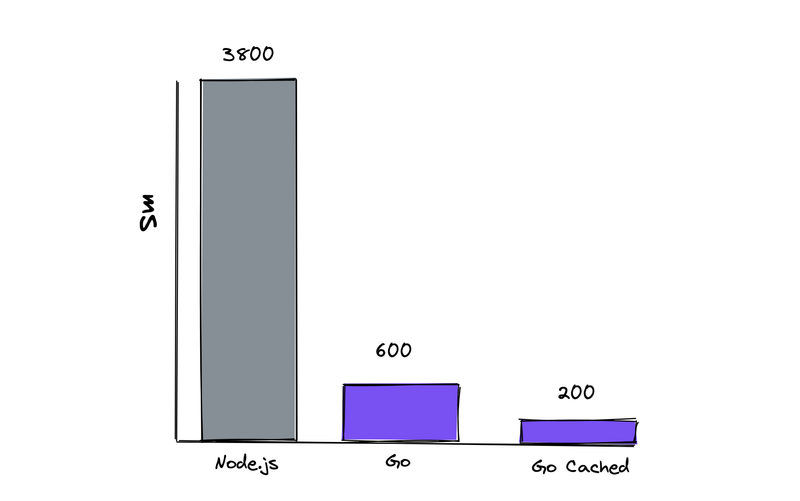
It’s surprising to me how much faster the Golang version is. Lynx and the readability lib do the majority of the work. Perhaps the native readability lib is just a lot faster but I’m not sure without digging in further.
Conclusion
So there you go, containerized serverless Golang. We built a program in Go that has some OS level dependencies (lynx), we’ve wrapped it up into a container, ran it in an AWS Lambda, and then also used S3 get and puts for caching. And the whole up to a REST end point. You can test it out or use it for your own purposes and the complete source code is on github.
And if you liked how I put together this project, take a look at Earthly.
Earthly makes CI/CD super simple
Fast, repeatable CI/CD with an instantly familiar syntax – like Dockerfile and Makefile had a baby.