9 Platfrom Engineers’ Mistakes
We’re Earthly. We simplify and speed up software building with containerization. Earthly is a powerful tool that enhances your CI/CD workflows. Check it out.
Platform engineering is an essential function in modern software development that is responsible for designing, building, and maintaining platforms that support the organization’s applications and services. A platform engineer’s role is to ensure that the platform is scalable, reliable, and secure, while also optimizing performance and minimizing downtime. However, like any other profession, platform engineers are prone to making mistakes that can negatively impact the system’s stability and performance.
This article delves into nine common mistakes made by platform engineers and provides practical insights on how to avoid them. Key areas of focus include performance optimization, version control, security best practices, disaster recovery planning, automation, testing, keeping up with updates, documentation, and monitoring. The goal is to empower platform engineers with the knowledge and tools needed to enhance the efficiency and reliability of their platforms.
Importance of Avoiding Mistakes in Platform Engineering
Avoiding mistakes in platform engineering is crucial for ensuring that the platform functions effectively and efficiently. The consequences of mistakes can be severe, including decreased performance, increased risk of security breaches and data loss, and system downtime. The importance of avoiding mistakes cannot be overstated, as the success of the organization’s applications and services depends heavily on the platform’s reliability, performance, maintenance and security.
9 Mistakes Made by Platform Engineers
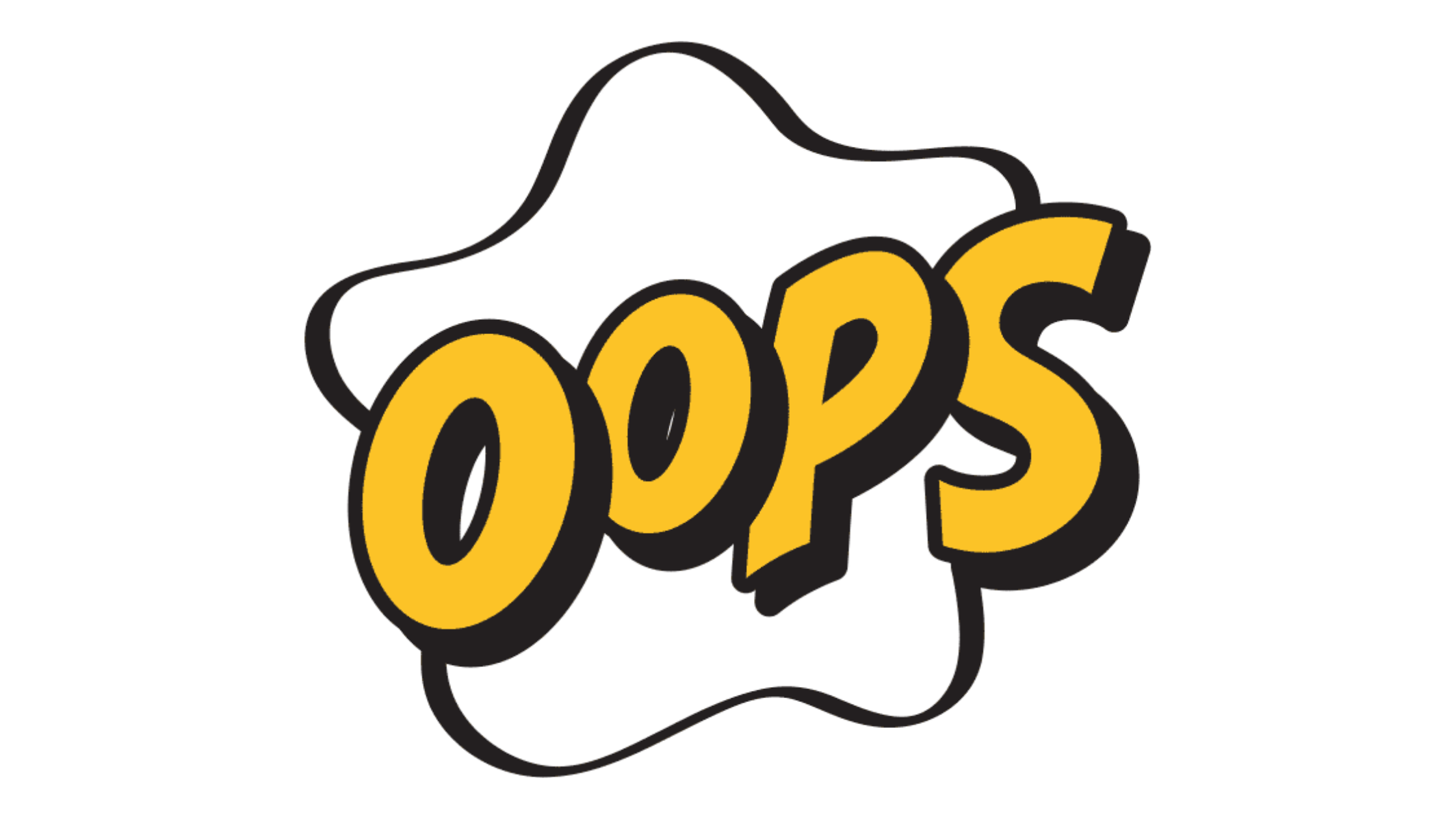
Let’s explore nine of these mistakes in the following subsections and also discover effective strategies to overcome them thus, ensuring the delivery of high-quality platforms.
Ignoring Performance Optimization

Performance optimization is the process of improving the speed, efficiency, and scalability of a platform or application. It involves identifying and resolving bottlenecks, inefficiencies, and areas of improvement to improve the system’s performance, responsiveness, and overall user experience. Performance optimization is a critical part of platform engineering as it directly affects the efficiency and user experience of a platform. Failure to optimize performance can result in decreased system performance, bad user experience, and potential system crashes.
To avoid these issues, platform engineers should prioritize performance optimization throughout the software development process. By implementing techniques such as caching, data compression, code optimization, and load balancing, they can significantly improve system performance and provide a better user experience.
Furthermore, platform engineers can benefit from performance optimization tools and services, such as caching frameworks like Redis and Memcached, content delivery networks (CDNs) like Cloudflare and Akamai, and monitoring tools like New Relic and Datadog. Using these tools can significantly improve system performance and provide a better user experience.
Not Using Version Control
Version control refers to the practice of managing and tracking changes made to the software infrastructure, configurations, and codebase that define a platform. It involves applying version control principles and techniques to provide effective management, collaboration, and tracking of platform changes.
Version control is important in platform engineering for several reasons. Firstly, it enables platform engineers to maintain a reliable history of changes, providing visibility into how the platform has evolved. Another reason is that it facilitates collaboration among platform engineering teams.
Not using version control in platform engineering can have significant consequences such as increased risk of conflicts and loss of work, Difficulty in tracking changes and auditing, Limited collaboration and hindered team productivity, Reduced ability to experiment and innovate e.t.c
To avoid the mistakes associated with not using version control, platform engineers should adopt version control systems like Git, Subversion (SVN), or Mercurial. These tools provide a centralized or distributed repository where developers can commit changes, create branches for new features or bug fixes, and collaborate effectively. Also, using branching and merging strategies, developers can work on isolated code changes and merge them back into the main codebase without conflicts.
Documenting changes is another important aspect of version control. Developers should provide clear and concise commit messages that describe the purpose and impact of each change. This documentation helps other team members understand the context of code changes and facilitates troubleshooting and debugging in the future.
Not Following Security Best Practices
Security best practices involve a combination of technical measures, processes, and policies aimed at ensuring the confidentiality, integrity, and availability of the platform. It is critical to platform engineering because platforms often handle sensitive and valuable data, including personal information, financial information, and intellectual property.
Without adequate security measures, this data is at risk of being accessed, modified, or stolen by unauthorized individuals or groups, leading to data breaches, financial losses, legal liabilities, and damage to a company’s reputation. In addition, platforms often interact with various third-party systems and APIs, which can introduce additional security risks.
It is therefore essential for platform engineers to implement robust security measures and stay up-to-date with the latest security best practices to protect the platform and its users. Some of these include:
Multi-factor authentication(MFA): To ensure the security of your online accounts, it is essential to implement multi-factor authentication. This can be achieved by enabling and configuring it properly, using a combination of something you know, something you have, and something you are.
Encryption: Encryption is another critical measure to protect your sensitive information. You can implement encryption by using secure protocols like
HTTPSorSSL/TLS, and by using tools like BitLocker or VeraCrypt to encrypt hard drives and sensitive files. Always ensure that encryption keys are managed and stored securely.Regular security audits: Conducting regular security audits can help identify vulnerabilities and potential threats to the system. This can be achieved by using automated vulnerability scanners, penetration testing, and security assessments. It is important to also have a process in place to address any vulnerabilities or weaknesses found during the audit.
Implementing all of these can significantly reduce the risk of cyber-attacks and data breaches.
Not Having a Disaster Recovery Plan
A disaster recovery plan (DRP) is a comprehensive strategy that aims to recover and restore critical systems, data, and operations in the face of unexpected events or disasters. Its purpose is to minimize downtime, data loss, and disruptions to the functionality of the platform.
One of the reasons why it is crucial is that it helps mitigate the impact of various disasters, including natural calamities, power outages, hardware failures, or cyber-attacks. By having a well-defined plan in place, platform engineering teams can respond promptly and effectively, reducing the time required to restore services and minimizing potential financial losses.
One way to create and implement an effective disaster recovery plan is to perform a Business Impact Analysis (BIA). It helps to thoroughly assess the risks, impacts, and dependencies of various systems and operations. This analysis helps identify critical functions, assets, and data that require priority restoration during a disaster.
Establishing clear Recovery Time Objectives (RTOs) and Recovery Point Objectives (RPOs) is another important aspect of a disaster recovery plan. These objectives define the maximum acceptable downtime and data loss thresholds for different systems and operations, enabling platform engineers to set clear recovery targets and prioritize their efforts accordingly.
Also, regular and secure backup procedures for critical data are vital for effective disaster recovery. Implementing robust backup mechanisms and considering off-site or cloud storage options ensures redundancy and protection against physical disasters. This approach minimizes the risk of data loss and enables quick restoration of critical information in the event of a disaster.
Not Automating Repetitive Tasks
Automation refers to the process of using technology and tools to automatically perform repetitive tasks or processes without human intervention. It involves streamlining and simplifying workflows by leveraging software, scripts, and configuration management tools to handle routine and repetitive activities.
Automating repetitive tasks is of paramount importance in platform engineering as it saves time and effort by eliminating the need for manual intervention. Instead of spending valuable hours on repetitive tasks, platform engineers can focus on more complex and strategic initiatives that require their expertise. Automation increases productivity and efficiency by reducing the time and resources required to perform routine activities.
To avoid the mistake of not automating repetitive tasks in the context of deployments and configuration changes, you can take the following steps:
Use CI/CD pipelines: Implement Continuous Integration/Continuous Deployment (CI/CD) pipelines to automate the deployment process. CI/CD pipelines automate the build, testing, and deployment of applications, which reduces the manual effort required by developers and ensures that deployments are consistent and error-free.
Use configuration management tools: Implement configuration management tools, such as Chef, Puppet, or Ansible, to automate configuration changes. These tools allow you to define configurations as code, which can be version-controlled, tested, and deployed in an automated manner.
Implement infrastructure as code: Use infrastructure as code (IaC) tools, such as Terraform or CloudFormation, to automate the creation and management of infrastructure. IaC tools allow you to define infrastructure as code, which can be version-controlled, tested, and deployed in an automated manner.
Implement automated testing: Implement automated testing to ensure that code changes do not introduce bugs or regressions. This can include unit tests, integration tests, and end-to-end tests.
Monitor deployments: Implement monitoring tools to monitor deployments and ensure they are successful. This includes monitoring application performance, server health, and security.
By following these tips, you can automate deployments and configuration changes, which reduces the workload on developers, improves consistency, and minimizes the potential for human error. This can help you deliver applications and services more quickly and with higher quality, which improves customer satisfaction and can provide a competitive advantage.
Not Testing Changes Before Deployment

Testing changes before deployment refers to the practice of thoroughly evaluating and validating modifications or updates made to a platform before they are released into the production environment. It involves executing a series of tests to ensure that the changes function as intended, do not introduce any new issues, and do not adversely impact the platform’s stability or performance.
Testing changes before deployment is crucial for several reasons. One of them is that it helps identify and mitigate potential errors or bugs early in the development cycle. By detecting issues before they reach the production environment, platform engineers can address them promptly, reducing the risk of widespread system failures or user dissatisfaction. Testing also ensures that the platform remains stable and reliable, and provides a seamless user experience.
A comprehensive testing strategy is one of the best practices to adopt. It should include different types of tests, such as unit testing, integration testing, and user acceptance testing. Unit testing verifies the functionality of individual components, integration testing ensures proper interaction between different components, and user acceptance testing validates the changes from a user’s perspective.
Automated testing frameworks like Selenium, Jest, or JUnit can be employed to automate the execution of tests, making the process faster and more efficient. Continuous Integration (CI) and Continuous Deployment (CD) pipelines play a crucial role in automating the testing process, ensuring that tests are run automatically whenever changes are made, and providing feedback to the development team.
Not Keeping Up With Updates
Keeping up with updates means regularly updating software, systems, frameworks, libraries, and dependencies to their latest versions. It involves staying informed about new releases, bug fixes, security patches, and feature enhancements and proactively applying these updates to the platform.
It is important to keep up with updates for several reasons. Firstly, updates often include security patches that address known vulnerabilities and protect the platform from potential cyber threats and attacks. By promptly applying these updates, platform engineers can reduce the risk of security breaches and data compromises, safeguarding the platform and user information.
Additionally, updates bring performance improvements, bug fixes, and new features that enhance the platform’s functionality, stability, and user experience. By staying up to date, platform engineers can take advantage of these enhancements and ensure that their platform remains competitive, efficient, and aligned with industry standards.
As a platform engineer, you should have a process in place for regularly updating their software and systems. Here are some tips:
Create an updated schedule: Create a schedule for regularly updating software and systems. This can include setting specific dates for updates and assigning responsibility for performing the updates.
Prioritize updates: Prioritize updates based on the level of risk they pose to the organization. Critical updates that address security vulnerabilities should be given the highest priority.
Test updates before deployment: Test updates in a test environment before deploying them to production. This can help catch any issues or conflicts that may arise when the update is deployed.
Automate updates: Automate updates where possible to ensure that they are applied consistently and efficiently. This can also help ensure that updates are applied in a timely manner.
Stay informed: Stay informed about software and system updates by subscribing to relevant newsletters, following security news sources, and attending industry conferences.
By following these tips, you can avoid the negative consequences of not keeping up with updates. Regular updates can help ensure that software and systems are secure, up-to-date, and functioning optimally.
Not Documenting Processes and Procedures
Documentation serves as a reference guide and knowledge base for platform engineers. It ensures that important information is captured and easily accessible to the team.
Documenting processes and procedures is critical as it facilitates knowledge sharing and transfer within the team. When processes are well-documented, new team members can quickly onboard and understand how things are done, reducing the learning curve and promoting collaboration.
Documenting improves the efficiency and consistency of operations. It provides a clear and standardized approach to executing tasks, reducing errors and variations in execution. It ensures that processes are followed consistently, even when different engineers are working on the same task.
To ensure an effective documentation process, here are some approaches:
Make documentation easy to understand: Use clear, concise language and avoid technical jargon whenever possible. Use visuals and diagrams where appropriate to help employees understand complex processes.
Use a knowledge base or wiki: Use a knowledge base or wiki to store all documentation in a centralized location that is easily accessible to employees.
Ensure documentation is up-to-date: Regularly review and update all documentation to ensure that it remains accurate and relevant. This is especially important for processes and procedures that change frequently.
Encourage feedback and collaboration: Encourage employees to provide feedback on the documentation and collaborate on improvements. This can help ensure the documentation is accurate and useful to everyone who needs it.
Not Monitoring Systems and Applications
Monitoring involves collecting and analyzing data to gain insights into the platform’s functioning, detect anomalies, and proactively address issues.
Monitoring systems and applications is important as it allows platform engineers to gain visibility into the platform’s performance and identify potential problems or bottlenecks. By monitoring key metrics, such as CPU usage, memory utilization, network traffic, and response times, engineers can proactively detect issues and take appropriate actions to prevent system failures or performance degradation.
Lack of monitoring poses significant problems. Without monitoring, platform engineers may remain unaware of underlying issues or performance bottlenecks until they become critical and impact users. This can lead to prolonged downtime, degraded user experience, and customer dissatisfaction.
Some of the best approaches for monitoring systems and applications include:
- Implementing monitoring tools: It is mandatory to keep an eye on critical systems and applications. Monitoring tools like Prometheus, Grafana, and Datadog can help identify issues before they become major problems, allowing you to take action before downtime or security breaches occur.
Setting up alerts: Configure alerts, so you are notified immediately if any issues are detected. This can help you respond quickly and minimize the impact of any problems.
Conduct regular security audits: Regularly audit your systems and applications to identify vulnerabilities. This can help you identify potential security risks before they are exploited.
Keep software up-to-date: Make sure all software and systems are up-to-date with the latest security patches and updates. This can help prevent security breaches caused by known vulnerabilities.
Establish performance baselines: Establish performance baselines for all systems and applications, so you can quickly identify any potential anomalies or issues.
Doing these can help minimize the risk of downtime and security breaches and ensure critical systems and applications run smoothly.
Conclusion
In this article, we reviewed platform engineers’ mistakes, what they can lead to, and tips and best practices to avoid them.
Platform engineering is critical for the smooth functioning of applications and services. Mistakes in platform engineering can have serious consequences. Platform engineers can avoid common mistakes by prioritizing the best practices stated in this article.
Earthly makes CI/CD super simple
Fast, repeatable CI/CD with an instantly familiar syntax – like Dockerfile and Makefile had a baby.










