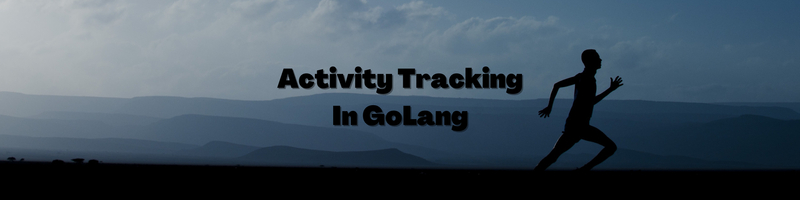Building a Golang JSON HTTP Server
We’re Earthly. We make building software simpler and faster using containerization. Earthly can streamline your Golang build process, making your HTTP server projects a breeze. Give it a go.
If you want to build a simple JSON HTTP web service that runs natively on a Linux server, then Golang is a great choice. At least this is what I’ve been told, my coworkers are big fans and report having a small memory footprint, a shallow learning curve, and an excellent standard library.
So in this article, I’m going to give it a try with a simple project I’ve been wanting to build: an activity tracker. You see, I’m a bit out of shape, and I’d like to start tracking my activity levels. It will be a bit of a toy application, but I’m hoping it will encourage me to start adding more activity to sedentary winter habits.
( Maybe I should exercise as a first step instead, but coding this up seems more fun.)
I want my end result to be beautiful and easy to use, but to start with, I just need an API to insert and retrieve records.
I want inserting to look something like this:
> curl -iX POST localhost:8080 -d \
'{"activity": {"description": "christmas eve bike class",
"time":"2021-12-24T12:42:31Z"}}'HTTP/1.1 200 OK
{"id":1}And I want to be able to retrieve previous activities by their auto-generated Id:
> curl -X GET localhost:8080 -d '{"id": 1}'{"activity": {"description": "christmas eve class",
time:"2021-12-24T12:42:31Z", "id":1}}Build a Simple GoLang HTTP Server
The first step towards building my web server is using "net/http" to listen on a port.
package main
import (
"net/http"
)
func main() {
srv := &http.Server{
Addr: ":8080",
}
srv.ListenAndServe()
}I can then run it like this:
> go run main.go And verify that it is serving HTTP GET requests:
> curl -iX GET localhost:8080HTTP/1.1 404 Not Found
Content-Length: 19
404 page not foundPosts work equally as well as GETs:
> curl -iX POST localhost:8080HTTP/1.1 404 Not Found
Content-Length: 19
404 page not foundBuilding HTTP Handlers in GoLang
404s may be the appropriate response to a query about my activity levels, but to return something informative for these GET and POST requests, I’ll need to write handlers for them:
func handleGet(w http.ResponseWriter, req *http.Request) {
fmt.Fprintf(w, "get\n")
}
func handlePost(w http.ResponseWriter, req *http.Request) {
fmt.Fprintf(w, "post\n")
}And then import github.com/gorilla/mux and update our main function to route to these handlers:
func main() {
r := mux.NewRouter()
r.HandleFunc("/", handlePost).Methods("POST")
r.HandleFunc("/", handleGet).Methods("GET")
srv := &http.Server{
Addr: ":8080",
Handler: r,
}
srv.ListenAndServe()
}Gorilla Web Toolkit
The Gorilla web toolkit is a collection of packages for working web protocols. github.com/gorilla/mux is an HTTP request multiplexer, basically a router, and is just a bit more flexible than the standard library’s router.
Running this version, I can see that my handlers are working:
> curl -X GET -s localhost:8080HTTP/1.1 200 OK
get> curl -X POST -s localhost:8080HTTP/1.1 200 OK
postTesting HTTP GET and POST
I’m a big fan of integration tests, and though our service isn’t exactly doing much, it seems like this would be an easy time to write some end-to-end tests.
In fact, by combining a curl request with ripgrep’s -q flag – which will fail when no matches are found – I can quickly write a shell script to test my end-points:
#!/usr/bin/env sh
set -e
echo "=== Test GET ==="
curl -X GET -s localhost:8080 | rg -q "get"
echo "=== Test POST ==="
curl -X POST -s localhost:8080 | rg -q "post"
echo "Success"And I can also use Earthly to write a small build script that puts this service into a container and tests it’s endpoints. Doing so may seem like overkill, but I’m going to build on this test case as we go.
test:
FROM +test-deps
COPY test.sh .
WITH DOCKER --load agbell/cloudservices/webserver=+docker
RUN docker run -d -p 8080:8080 agbell/cloudservices/webserver && \
./test.sh
ENDWhat I’ve built up so far is on GitHub, but it doesn’t do much. For my activity tracker to be useful, it will need to understand and store activities.
So let’s move on to my activity data structures.
In-Memory Service Data
The way I am going represent activities in Golang is to create a new package for my server ( in internal/server ) and in it create an activity.go with an Activity struct:
package server
import (
"fmt"
"sync"
"time"
)
type Activity struct {
Time time.Time
Description string
ID uint64
}I need a way to store my activity results. For now I’m just going to keep them in memory, in a slice.
type Activities struct {
activities []Activity
}If the service stops or crashes, I’ll lose all my activity data, but I can use the slice offset as my auto-incrementing ID.
Doing that, I can write an insert function like this:
func (c *Activities) Insert(activity Activity) uint64 {
activity.ID = uint64(len(c.activities))
c.activities = append(c.activities, activity)
return activity.ID
}And retrieve is super simple as well:
func (c *Activities) Retrieve(id uint64) (Activity, error) {
if id >= uint64(len(c.activities)) {
return Activity{}, ErrIDNotFound
}
return c.activities[id], nil
}If I get an invalid ID I just return an ErrIDNotFound error:
var ErrIDNotFound = fmt.Errorf("ID not found")Now I just need to hook this up to the HTTP server and serialize the JSON.
Updating The HTTP Server and Routing
At this point, it makes sense to take my HTTP server code out of main and move it to its own file. I will also create a struct for my httpServer and give it an ’Activities` field to hold onto its state.
package server
import (
"net/http"
"github.com/gorilla/mux"
)
type httpServer struct {
Activities *Activities
}
func NewHTTPServer(addr string) *http.Server {
server := &httpServer{
Activities: &Activities{},
}
r := mux.NewRouter()
r.HandleFunc("/", server.handlePost).Methods("POST")
r.HandleFunc("/", server.handleGet).Methods("GET")
return &http.Server{
Addr: addr,
Handler: r,
}
}JSON Encoding And Decoding in GoLang
I also need my server to understand the JSON formats of my API. So to represent {"id": 1} I will create this struct:
type IDDocument struct {
ID uint64 `json:"id"`
}json:"id" to tell encoding/json how to decode and encode IDDocument back and forth from Golang to JSON.
Similarly to represent a JSON activity like {"activity": {"description": "christmas eve class", time:"2021-12-24T12:42:31Z", "id":1}}, I need an ActivityDocument:
type ActivityDocument struct {
Activity Activity `json:"activity"`
}And finally, I need to head back to my Activity service to add field tags for Activity like so:
type Activity struct {
Time time.Time `json:"time"`
Description string `json:"description"`
ID uint64 `json:"id"`
}Now I can add the insert handler:
func (s *httpServer) handlePost(w http.ResponseWriter, r *http.Request) {
var req ActivityDocument
err := json.NewDecoder(r.Body).Decode(&req)
if err != nil {
http.Error(w, err.Error(), http.StatusBadRequest)
return
}
...
}I use json.NewDecoder to decode the body of the request sent to the service, and if it doesn’t decode, I write http.StatusBadRequest to the ResponseWriter, which is a 400 Response.
It works like this:
> curl -iX POST localhost:8080 -d "Not Valid"HTTP/1.1 400 Bad Request
invalid character 'N' looking for beginning of valueBut if it’s a valid response I can add it to my activities list and return the ID using IDDocument:
func (s *httpServer) handlePost(w http.ResponseWriter, r *http.Request) {
...
id := s.Activities.Insert(req.Activity)
res := IDDocument{ID: id}
json.NewEncoder(w).Encode(res)
}We now have half our API working!
> curl -X POST localhost:8080 -d \
'{"activity": {"description": "christmas eve class",
time:"2021-12-24T12:42:31Z"}}'{"id":0}Get by ID JSON Decoding
For the GET request, I want to accept an ID via the IDDocument and return a 400 if I get something else:
func (s *httpServer) handleGet(w http.ResponseWriter, r *http.Request) {
var req IDDocument
err := json.NewDecoder(r.Body).Decode(&req)
if err != nil {
http.Error(w, err.Error(), http.StatusBadRequest)
return
}
...Then I retrieve my activity and assuming it exists, I write it to the ResponseWriter as an ActivityDocument :
activity, err := s.Activities.Retrieve(req.ID)
if err == ErrIDNotFound {
http.Error(w, err.Error(), http.StatusNotFound)
return
}
res := ActivityDocument{Activity: activity}
json.NewEncoder(w).Encode(res)Then I just update main.go to call this server:
func main() {
println("Starting listening on port 8080")
srv := server.NewHTTPServer(":8080")
srv.ListenAndServe()
}And my original API, which was just a wish is now a reality:
curl -X POST localhost:8080 -d \
'{"activity": {"description": "christmas eve bike class",
"time":"2021-12-09T16:34:04Z"}}'{"id":1}> curl -X GET localhost:8080 -d '{"id": 1}' {"activity":{"time":"2021-12-09T16:34:04Z","description":"christmas eve bike
class","id":15}the whole thing, including some edge cases I left out is on GitHub.
If fact, I can now update my shell script test.sh to exercise these endpoints.
End To End Testing
First, I can add in some test data:
#!/usr/bin/env sh
set -e
echo "=== Insert Test Data ==="
curl -X POST localhost:8080 -d \
'{"activity": {"description": "christmas eve bike class", "time":"2021-12-09T16:34:04Z"}}'
curl -X POST localhost:8080 -d \
'{"activity": {"description": "cross country skiing is horrible and cold", "time":"2021-12-09T16:56:12Z"}}'
curl -X POST localhost:8080 -d \
'{"activity": {"description": "sledding with nephew", "time":"2021-12-09T16:56:23Z"}}'Then I can get test that I can get them back:
echo "=== Test Descriptions ==="
curl -X GET localhost:8080 -d '{"id": 0}' | grep -q 'christmas eve bike class'
curl -X GET localhost:8080 -d '{"id": 1}' | grep -q 'cross country skiing'
curl -X GET localhost:8080 -d '{"id": 2}' | grep -q 'sledding'And now, since I wrote that Earthfile that starts up the service and runs test.sh against it, it’s simple to use GitHub Actions to test every commit!
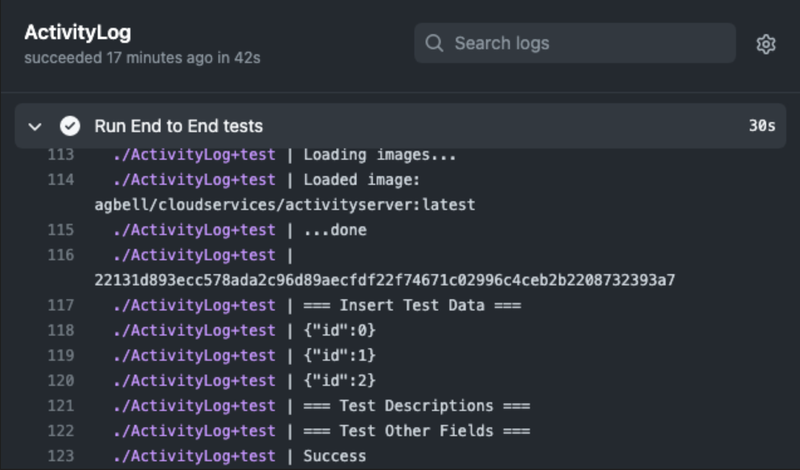
That’s a Wrap
There we go. I have a working service that I’ve put up on GitHub with an active CI process. It doesn’t persist its data, it doesn’t allow me to access my activity log in any other way than by id, and it doesn’t have a UI, but I’m starting to get a feel for how web services are built in Golang, which was the point.
As an activity tracker, what I have so far is pretty weak. But as a learning lesson, I’ve found it valuable.
Now I just have to start being active! Maybe building a command line client for this service will help.
Earthly makes CI/CD super simple
Fast, repeatable CI/CD with an instantly familiar syntax – like Dockerfile and Makefile had a baby.
Appendix
Linting
In the first version of this example I used Id everywhere instead of ID, which is incorrect capitalization (per go lint and Alex). To prevent further style issues like this as I continue building this application I’m linting my code going forward using golangci-lint which with the right configuration calls several go linters, including go lint.
Errors
I hit a number of errors building this. If you hit them, here are the solutions.
| Error | Solution |
|---|---|
| illegal base64 data at input byte | I was using []byte for my json Description. If you do this then base64 encoded data is expected. Switching to string fixed this. |
| invalid character ‘t’ looking for beginning of object key string | I was sending invalid JSON to my service. I needed to validate my input and found I wasn’t quoting a string. |
What’s Next
Next up, I’m building a command-line client for this service to make it more user-friendly. I’ve got other features brewing in my mind, but I’ll save that for later. Tossed around a few other improvements like using gojsonschema for better JSON validation and net/http/httptest for testing.
Speaking of Golang projects, you might want to check out Earthly for efficient, reproducible builds. It could be a valuable tool to streamline your development process.
If you want to be notified about the next installment, sign up for the newsletter:
<div>
<div class="text-3xl font-bold tracking-tight text-black/80">
Get notified about new articles!
</div>
<div class="mb-4 opacity-80 mt-1">
We won't send you spam. Unsubscribe at any time.
</div>
</div>
<script src="https://f.convertkit.com/ckjs/ck.5.js"></script>
<div class="block rounded-lg shadow-lg bg-white px-6 py-4">
<div class="newsletter text-2xl font-bold mb-1">Subscribe to the Newsletter</div>
<form id="embedded-newsletter-form" action="https://app.convertkit.com/forms/2810221/subscriptions" markdown="0"
class="bg-white" method="post" data-sv-form="2810221" data-uid="c350589119" data-format="inline"
data-version="5"
data-options='{"settings":{"after_subscribe":{"action":"message","success_message":"Success! Now check your email to confirm your subscription.","redirect_url":""},"analytics":{"google":null,"facebook":null,"segment":null,"pinterest":null,"sparkloop":null,"googletagmanager":null},"modal":{"trigger":"timer","scroll_percentage":null,"timer":5,"devices":"all","show_once_every":15},"powered_by":{"show":true,"url":"https://convertkit.com/features/forms?utm_campaign=poweredby&utm_content=form&utm_medium=referral&utm_source=dynamic"},"recaptcha":{"enabled":false},"return_visitor":{"action":"show","custom_content":""},"slide_in":{"display_in":"bottom_right","trigger":"timer","scroll_percentage":null,"timer":5,"devices":"all","show_once_every":15},"sticky_bar":{"display_in":"top","trigger":"timer","scroll_percentage":null,"timer":5,"devices":"all","show_once_every":15}},"version":"5"}'
min-width="400 500 600 700 800">
<div class="formkit-background" style="opacity: 0.2"></div>
<div data-style="minimal">
<div data-element="fields" data-stacked="false" class="seva-fields formkit-fields">
<div class="formkit-field">
<input id="embedded-newsletter-form-email" class="border rounded-md p-2 mb-2 w-3/4" name="email_address" aria-label="Email Address"
placeholder="Email Address" required="" type="email" />
</div>
<button data-element="submit" class="formkit-submit formkit-submit w-44 pt-1 pb-1" style="
color: rgb(255, 255, 255);
background-color: rgb(22, 119, 190);
border-radius: 4px;
font-weight: 400;
">
<div class="formkit-spinner">
<div></div>
<div></div>
<div></div>
</div>
<span class="">Subscribe</span>
</button>
</div>
<div class="formkit-guarantee" data-element="guarantee">
</div>
</div>
<style></style>
</form>
</div>
<script>
const form = document.getElementById('embedded-newsletter-form');
form.addEventListener('submit', function (event) {
var formEmail = document.getElementById('embedded-newsletter-form-email').value;
analytics.identify(formEmail);
analytics.track('embedded-newsletter-form', {
category: 'Form Submission',
label: 'embedded-newsletter-form'
});
});
</script>