AWS Lambda Rest API Backend In Golang
We’re Earthly. We simplify builds with containerization. Earthly works great with many languages including Go. Check it out.
Welcome back to a series on AWS Lambdas. Today I’ll be running a full REST HTTP API in a single lambda. Also, I’ll discuss why you might want to do so – there are some exciting advantages to this approach.
Background
An earlier post on containers in lambdas showed up on hacker news and got some fun questions about using Lambdas to scale-out stateless web apps. Here is one question:
Is it possible to host an app like Django inside container on lambda? This could help the Django/postgres apps to scale horizontally easily. 1
I can’t see why this wouldn’t work. But before digging in myself I asked around online.
Is anyone hosting a full CRUD type app with routing and persisting as an AWS Lambda?
— Adam Gordon Bell 🤓 (@adamgordonbell) May 19, 2022
And if so, how is that going?
The resounding answer I got was Yes! There are frameworks and libraries to help run serverless backends in single lambdas. It’s possible in JavaScript with Express, Python with Django, Ruby on Rails and probably more.
The low cost was one of the most stated reasons for using this approach:
Keep going! I think it's a promising architecture for mid-size applications and could be really cheap
— Nomad (@nomad_ok) May 19, 2022
So today, I will show how to do it in GoLang with just the standard HTTP lib and Gorilla Mux for setting up routing rules. We will have a containerized app that can be called like a standard HTTP app locally and still work in AWS, running in a Lambda.
Side Note: Other Languages
- If you’d like to spin up a Ruby on Rails App on Lambda, Lamby is here to help
- For Django projects or anything using ASGI, both magnum and apig-wsgi
- For Node.js,
serverless-expressseems to be a great option.
What We Need To Do
Our goal is to be able to write a normal Golang HTTP web-service that we can start-up and make requests against but run it as a lambda when behind the AWS API Gateway.
The challenge of this is that, as seen previously, HTTP requests from API Gateway come as JSON documents like this:
{
"queryStringParameters": {
"url": "https://earthly.dev/blog/golang-monorepo/"
}
}And responses need to get returned like this:
{
"statusCode" : 500,
"headers" : {
"content-type": "text/plain; charset=utf-8"
},
"body" : "Some error fetching the content"
}This is not how HTTP services send and receive. I want to match use http.ResponseWriter like this:
http.HandleFunc("/my-route", func(w http.ResponseWriter, r *http.Request) {
io.WriteString(w, "Hello")
})And somehow have that translated into the lambda message format. Thankfully, AWS Lambda Go API Proxy is here to help.
A simple hello-world looks like this:
package main
import (
"io"
"net/http"
"github.com/aws/aws-lambda-go/lambda"
"github.com/awslabs/aws-lambda-go-api-proxy/httpadapter"
)
func main() {
http.HandleFunc("/my-route", func(w http.ResponseWriter, r *http.Request) {
io.WriteString(w, "Hello")
})
lambda.Start(httpadapter.New(http.DefaultServeMux).ProxyWithContext)
}It proxies the requests and responses, converts them to the proper format, and communicates with the Lambda runtime. I’m going port the Text-mode service to use this framework, and if you want to skip ahead, the code is on GitHub.
Lambda is Greek for CGI script 2
Here is our original, non-lambda specific code:
func main() {
app := textmode.NewApp()
r := mux.NewRouter()
r.HandleFunc("/text-mode", app.Handler)
r.HandleFunc("/", HomeHandler)
log.Println("Starting up on own")
srv := &http.Server{
Addr: ":8080",
Handler: r,
}
_ = srv.ListenAndServe()
}The first thing I need to do is bring in aws-lambda-go-api-proxy:
func main() {
app := textmode.NewApp()
r := mux.NewRouter()
r.HandleFunc("/text-mode", app.Handler)
r.HandleFunc("/", HomeHandler)
log.Println("Starting up on own")
- srv := &http.Server{
- Addr: ":8080",
- Handler: r,
- }
- _ = srv.ListenAndServe()
+ adapter := gorillamux.NewV2(r)
+ lambda.Start(adapter.ProxyWithContext)
}I then deploy to Lambda and test it out. (I’ll cover the how of AWS setup soon).
Failure
But once this is deployed, I get 404s:
$ curl https://earthly-tools.com/text-mode
404 Not FoundTo figure out what going on, I need to add more information to my 404 errors:
func main() {
app := textmode.NewApp()
r := mux.NewRouter()
+ r.NotFoundHandler = http.HandlerFunc(func(w http.ResponseWriter, r *http.Request) {
+ log.Println("Not found", r.RequestURI)
+ http.Error(w, fmt.Sprintf("Not found: %s", r.RequestURI), http.StatusNotFound)
+ })
log.Println("Starting up on own")
adapter := gorillamux.NewV2(r)
lambda.Start(adapter.ProxyWithContext)
}And then I can see the problem:
$ curl https://earthly-tools.com/text-mode
Not found: /default/text-modeThe route my service is getting is prefixed with default. However, I can work around this by creating a prefix path for all my routes.
(It’s possible there is a some way to configure AWS API gateway to remove this, but I didn’t find it.)
s := r.PathPrefix("/default").Subrouter()
s.HandleFunc("/text-mode", app.Handler)
s.HandleFunc("/", HomeHandler)And with a bit of deployment magic, my service’s routing works in the Lambda.
$ curl https://earthly-tools.com/text-mode | head -n 15Earthly.dev Presents:
_____ _
|_ _| ___ __ __ | |_
| | / _ \ \ \/ / | __|
| | | __/ > < | |_
|_| \___| /_/\_\ \__|
__ __ _
| \/ | ___ __| | ___
| |\/| | / _ \ / _` | / _ \
| | | | | (_) | | (_| | | __/
|_| |_| \___/ \__,_| \___|However, my next problem is getting this to work outside a Lambda. But first, let me show you how I deployed it and configured it in AWS.
Deployment Shenanigans
To deploy a container as a lambda in AWS follow the steps from [my previous guide] and you should end up with a lambda that is backed by an image sitting in Elastic Container Registry (ECR) and can be updated with an Earthfile target (or equivalent bash script) like this:
deploy:
FROM amazon/aws-cli
ARG AWS_PROFILE=earthly-dev
RUN --mount=type=secret,target=/root/.aws/config,id=+secrets/config \
--mount=type=secret,target=/root/.aws/credentials,id=+secrets/credentials \
--no-cache \
aws lambda update-function-code \
--region us-east-1 \
--function-name lambda-api \
--image-uri 459018586415.dkr.ecr.us-east-1.amazonaws.com/lambda-api:latestSo the big difference from the previous solution on the AWS side is how API Gateway is configured. Instead of binding to a specific API gateway route, I want to bind to all routes and handle the routing in go. To do this, I set up a route of the form {term+} where term can be anything, and map it to my Lambda.
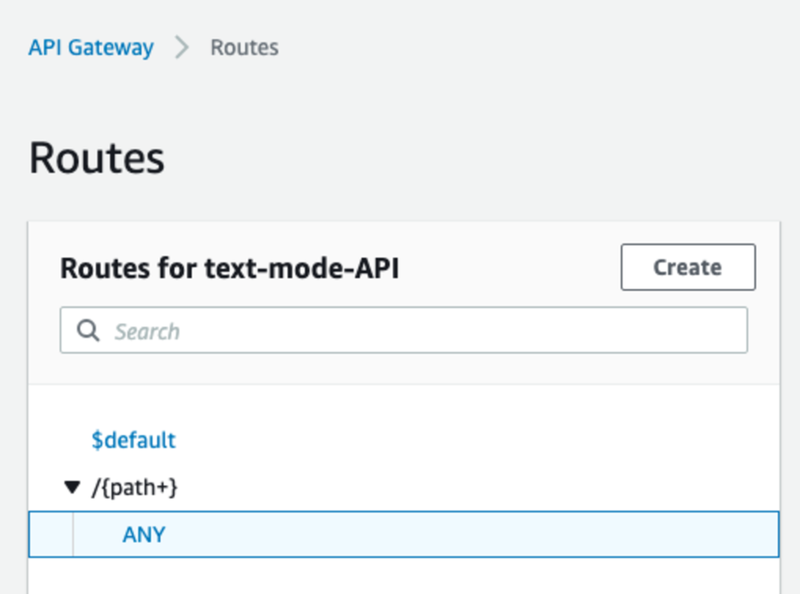
And that is the only change needed.
(According to AWS Docs, It’s also possible to map the existing $default route to Lambda and achieve the same results. Unfortunately, I had trouble getting that to work.)
Alternate Ending: Lambda Function URL
AWS Lambdas have a new feature called ‘Function URLs’, one-off URLs for each function. They work very much like setting up API Gateway and routing all paths to a single lambda, but they can be set up in a single step.
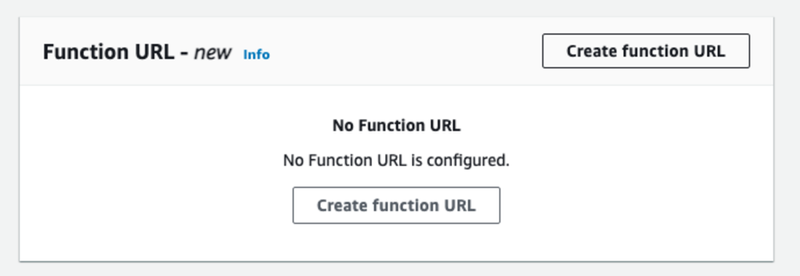

Function URLs work wonderfully, and nothing extra is appended onto the route, so to use them, you don’t need to assume default will be part of the route.
$ curl https://e5esd6waj5xra75atmg3t3iooq0pwxnp.lambda-url.us-east-1.on.aws/default/text-mode | head -n 15
Earthly.dev Presents:
_____ _
|_ _| ___ __ __ | |_
| | / _ \ \ \/ / | __|
| | | __/ > < | |_
|_| \___| /_/\_\ \__|
__ __ _
| \/ | ___ __| | ___
| |\/| | / _ \ / _` | / _ \
| | | | | (_) | | (_| | | __/
|_| |_| \___/ \__,_| \___|Unfortunately, function URLS don’t support custom domain names, so I need to discard it and stick with API Gateway.
Alternate Ending: Fargate?
One downside of Lambdas can be the cold startup time:
An entire backend on a single lambda would have high cold start times that I would recommend just using fargate if you would rather use containers. Otherwise I suggest using API Gateway & a lambda per route. 3
To speed things up, you can instead run your container on Fargate. The startup time is fine for my use case, so I’ll stay in a Lambda and experiment with Lambda’s provisioned concurrency if I need to decrease startup time.
Local Host
Ok, back to the go code.
The existing solution works as part of a Lambda but converting that aws-lambda-go-api-proxy means it doesn’t work for me locally like a normal web service container.
$ curl localhost:8080/default/text-mode
404 page not foundThat is because I’m still running the lambda runtime locally, which expects JSON events. You can use this locally, as seen in this article, but it’s a bit cumbersome.
To correct this, I need to modify the image (public.ecr.aws/lambda/go:latest) that I’m running. So, I create a second image with an updated entrypoint, in my Earthfile:
local-image:
FROM +docker
ENV AWS_LAMBDA_RUNTIME_API=
ENTRYPOINT [ "/var/task/lambda" ]
SAVE IMAGE lambda-api:latestI’ve also blanked out the AWS_LAMBDA_RUNTIME_API value, which allows me to detect when I’m running in a lambda like so:
func main() {
app := textmode.NewApp()
r := mux.NewRouter()
s := r.PathPrefix("/default").Subrouter()
s.HandleFunc("/text-mode", app.Handler)
s.HandleFunc("/", HomeHandler)
r.Use(loggingMiddleware)
+ if runtime_api, _ := os.LookupEnv("AWS_LAMBDA_RUNTIME_API"); runtime_api != "" {
log.Println("Starting up in Lambda Runtime")
adapter := gorillamux.NewV2(r)
lambda.Start(adapter.ProxyWithContext)
+ } else {
+ log.Println("Starting up on own")
+ srv := &http.Server{
+ Addr: ":8080",
+ Handler: r,
+ }
+ _ = srv.ListenAndServe()
+ }
}And with that, I can run the HTTP service with its own routing locally, and in a lambda.
$ docker run \
-d \
-v /Users/adam/.aws/config:/root/.aws/config:ro \
-v /Users/adam/.aws/credentials:/root/.aws/credentials:ro \
-p 8080:8080 lambda-api:latest
d0a7b4ded42fa6458a52336c78c151d209e5c567734d70b17a342f231e8ee2b7
$ curl localhost:8080/default/text-mode | head -n 15Earthly.dev Presents:
_____ _
|_ _| ___ __ __ | |_
| | / _ \ \ \/ / | __|
| | | __/ > < | |_
|_| \___| /_/\_\ \__|
__ __ _
| \/ | ___ __| | ___
| |\/| | / _ \ / _` | / _ \
| | | | | (_) | | (_| | | __/
|_| |_| \___/ \__,_| \___|The complete source code is on GitHub , and the code for previous versions. This solution should work for any HTTP service in go, whether written using gorrilaMux, the standard lib, or whatever HTTP framework you prefer.
I think this can be a powerful model for deploying stateless HTTP services without getting too intertwined and locked into AWS-specific features. It’s just a container and a proxy lib. Everything else works just like you are used to.
Earthly makes CI/CD super simple
Fast, repeatable CI/CD with an instantly familiar syntax – like Dockerfile and Makefile had a baby.









